CCNA Wireless 200-355 Official Cert Guide (LUIZ MIGUEL AXCAR's Library) by David Hucaby
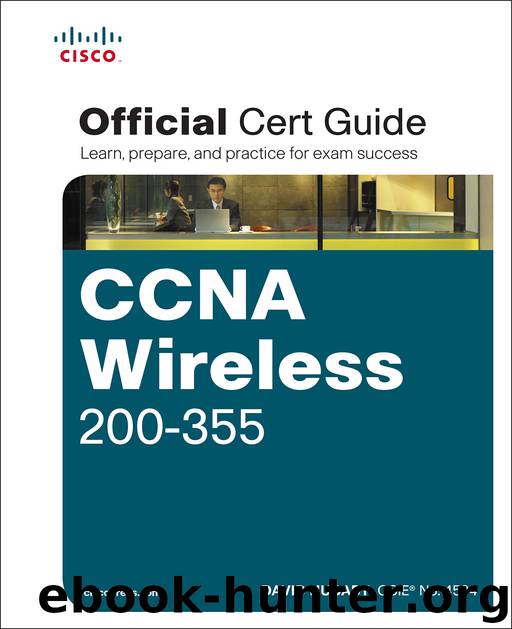
Author:David Hucaby
Language: eng
Format: epub
Publisher: Cisco Press
Published: 2016-03-14T16:00:00+00:00
* * *
Tip
CAPWAP is defined in RFC 5415, and in a few other RFCs. The terms used in the RFC differ somewhat from the ones used in a Cisco unified wireless network and this book. For example, access controller (AC) refers to a WLC, whereas wireless termination point (WTP) refers to an AP.
* * *
The sequence of the most common states, as shown in Figure 11-1, is as follows:
1. AP boots: Once an AP receives power, it boots on a small IOS image so that it can work through the remaining states and communicate over its network connection. The AP must also receive an IP address from either a Dynamic Host Configuration Protocol (DHCP) server or a static configuration so that it can communicate over the network.
2. WLC discovery: The AP goes through a series of steps to find one or more controllers that it might join. The steps are explained further in the next section.
3. CAPWAP tunnel: The AP attempts to build a CAPWAP tunnel with one or more controllers. The tunnel will provide a secure Datagram Transport Layer Security (DTLS) channel for subsequent AP-WLC control messages. The AP and WLC authenticate each other through an exchange of digital certificates.
4. WLC join: The AP selects a WLC from a list of candidates, and then sends a CAPWAP Join Request message to it. The WLC replies with a CAPWAP Join Response message. The next section explains how an AP selects a WLC to join.
5. Download image: The WLC informs the AP of its software release. If the AP’s own software is a different release, the AP will download a matching image from the controller, reboot to apply the new image, and then return to step 1. If the two are running identical releases, no download is needed.
6. Download config: The AP pulls configuration parameters down from the WLC and can update existing values with those sent from the controller. Settings include RF, service set identifier (SSID), security, and quality of service (QoS) parameters.
7. Run state: Once the AP is fully initialized, the WLC places it in the “run” state. The AP and WLC then begin providing a BSS and begin accepting wireless clients.
8. Reset: If an AP is reset by the WLC, it tears down existing client associations and any CAPWAP tunnels to WLCs. The AP then reboots and starts through the entire state machine again.
Download
This site does not store any files on its server. We only index and link to content provided by other sites. Please contact the content providers to delete copyright contents if any and email us, we'll remove relevant links or contents immediately.
Sass and Compass in Action by Wynn Netherland Nathan Weizenbaum Chris Eppstein Brandon Mathis(7441)
Grails in Action by Glen Smith Peter Ledbrook(7333)
Kotlin in Action by Dmitry Jemerov(4688)
Management Strategies for the Cloud Revolution: How Cloud Computing Is Transforming Business and Why You Can't Afford to Be Left Behind by Charles Babcock(4158)
The Age of Surveillance Capitalism by Shoshana Zuboff(3467)
Learn Windows PowerShell in a Month of Lunches by Don Jones(3280)
Mastering Azure Security by Mustafa Toroman and Tom Janetscheck(3052)
Mastering Python for Networking and Security by José Manuel Ortega(3006)
Blockchain Basics by Daniel Drescher(2928)
Microsoft 365 Identity and Services Exam Guide MS-100 by Aaron Guilmette(2893)
Configuring Windows Server Hybrid Advanced Services Exam Ref AZ-801 by Chris Gill(2875)
Azure Containers Explained by Wesley Haakman & Richard Hooper(2767)
TCP IP by Todd Lammle(2673)
From CIA to APT: An Introduction to Cyber Security by Edward G. Amoroso & Matthew E. Amoroso(2512)
Hands-On Azure for Developers by Kamil Mrzyglod(2469)
Combating Crime on the Dark Web by Nearchos Nearchou(2467)
React Native - Building Mobile Apps with JavaScript by Novick Vladimir(2362)
The Social Psychology of Inequality by Unknown(2346)
MCSA Windows Server 2016 Study Guide: Exam 70-740 by William Panek(2330)
